Database Configuration Assistant (DBCA): Creating Databases 12c PDB on Linux7.6 (Typical)
Create Databases 12c (Typical) with DBCA
After installing Oracle Database 12c software, We have to create a database with dbca command with GUI
Actually, you can create the database together, when you install the software, but I need to manage the necessary database file to the location that I prepared.
log in to oracle user then command as below.
| # export DISPLAY=192.168.75.130:0.0 # dbca |

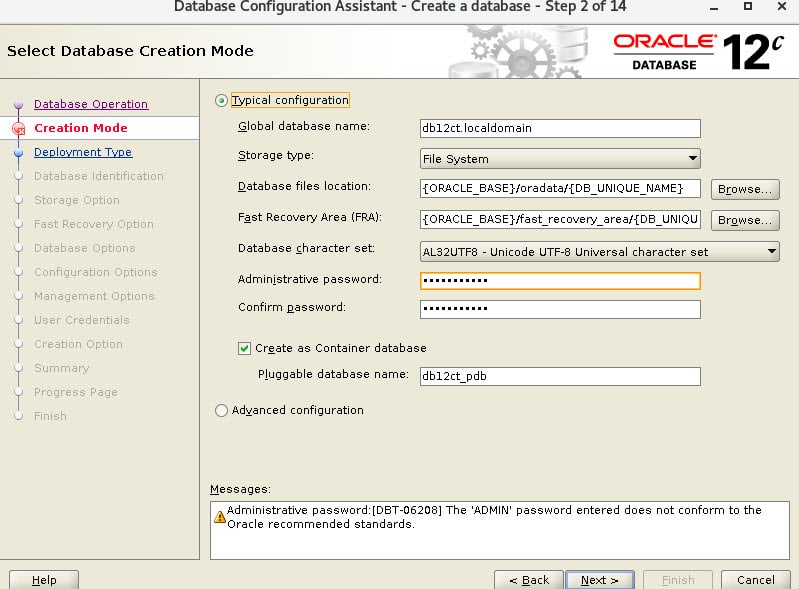
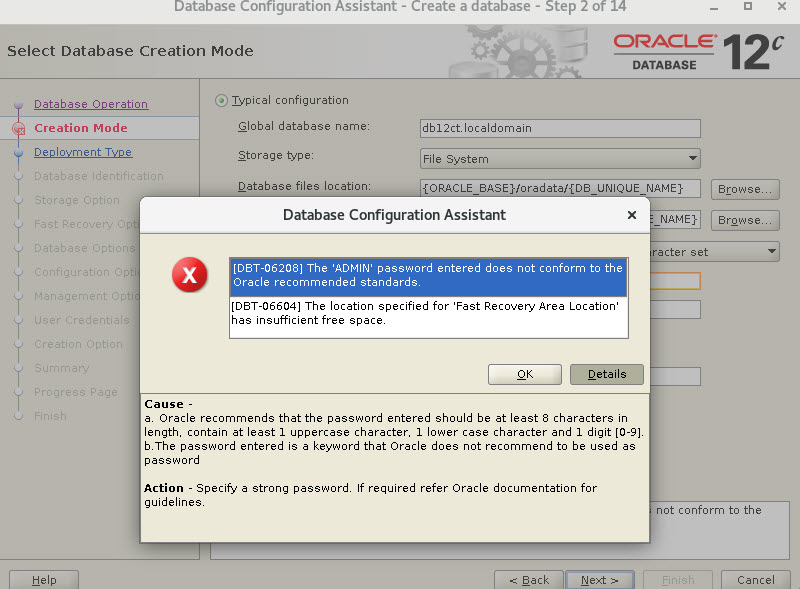
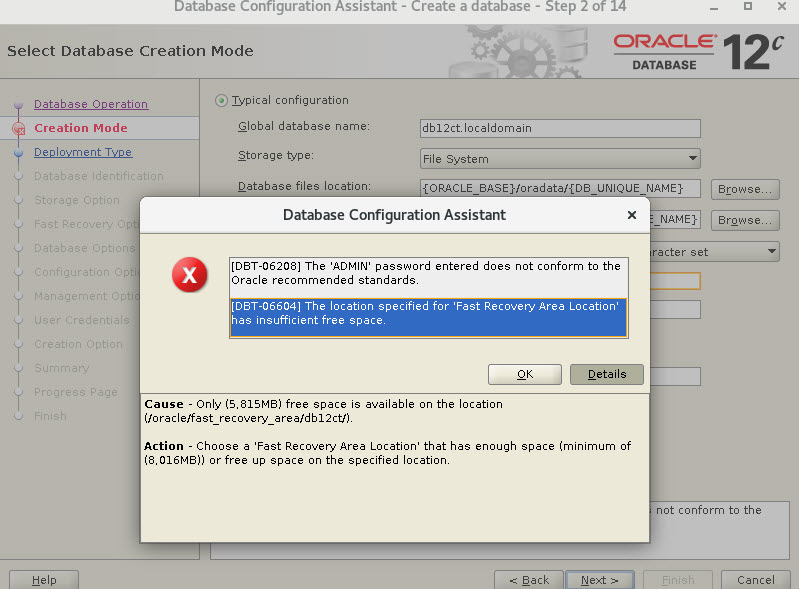
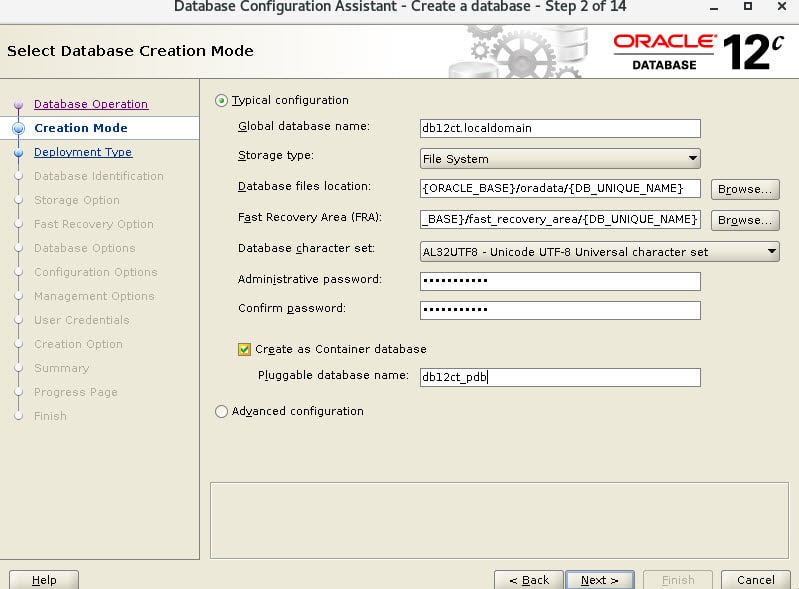
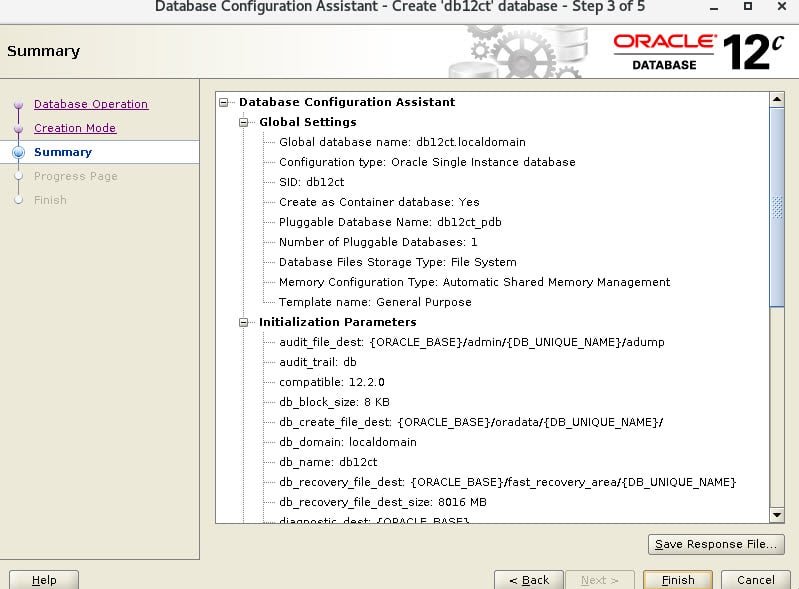
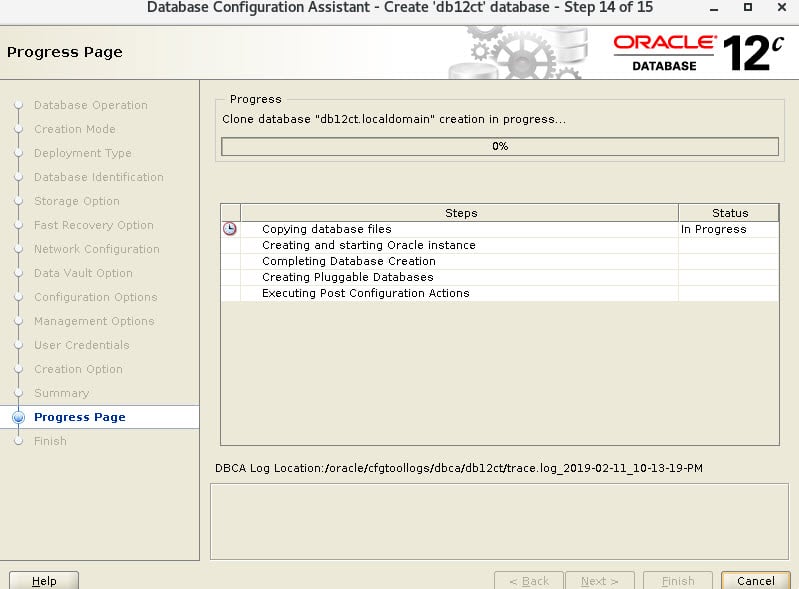
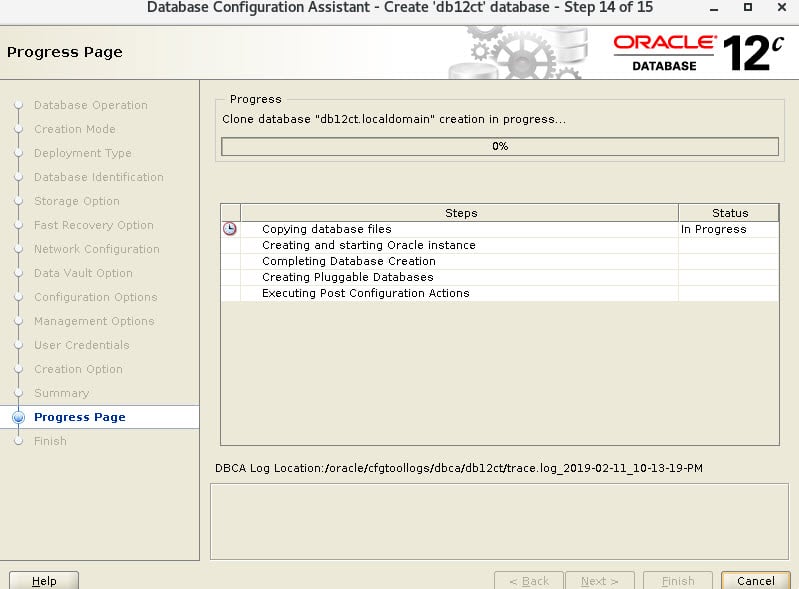
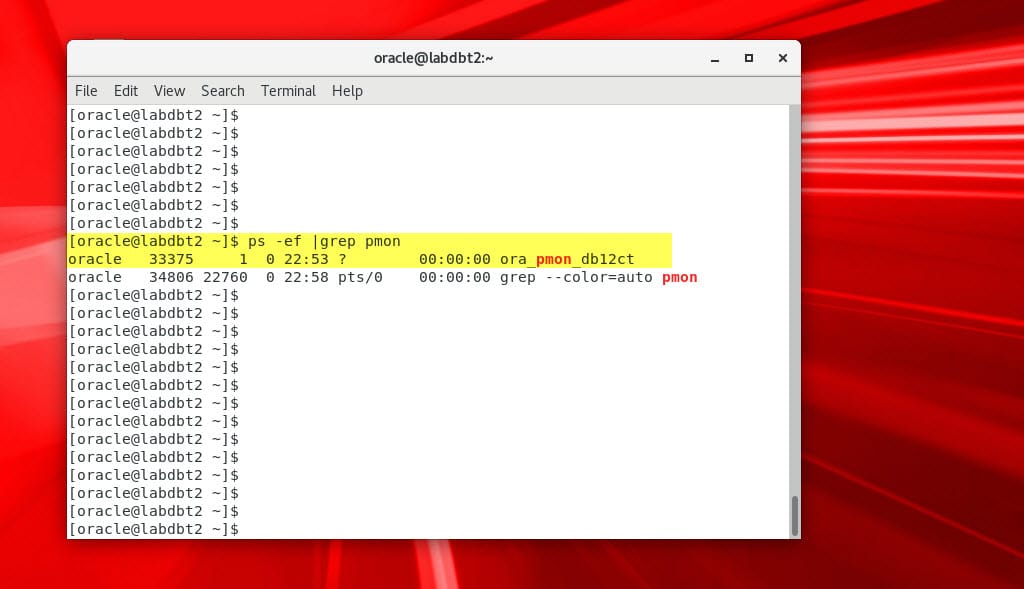
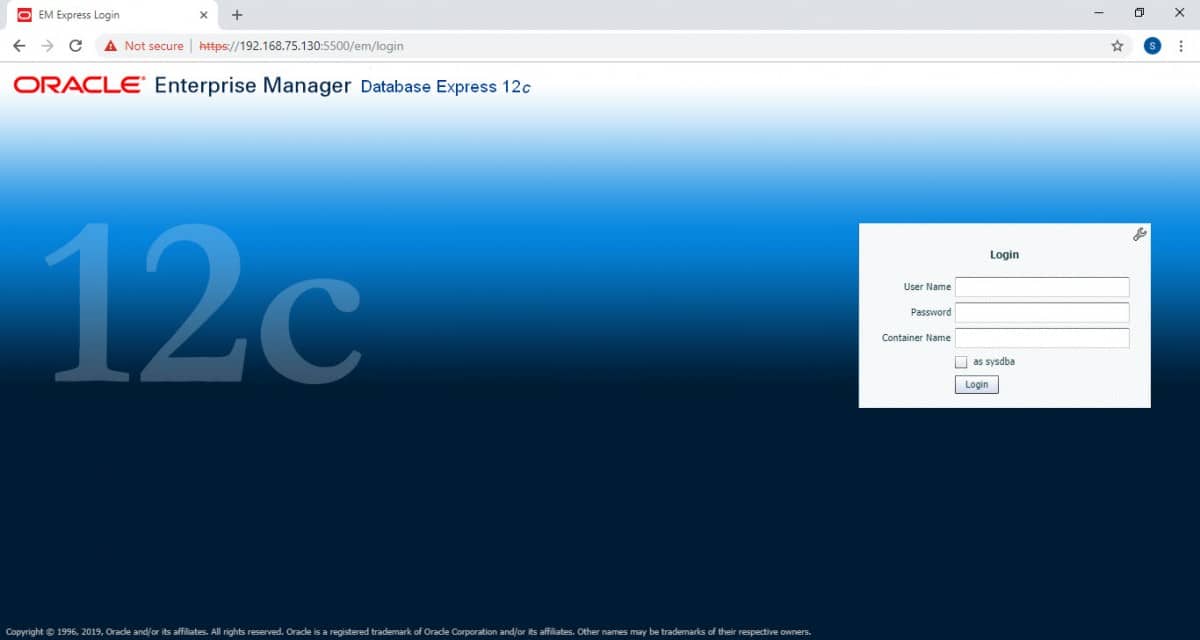
How to check the port on which EM Express is configured?
There are two ways to find the HTTP/HTTPS port for EM Express and access EM Express by :
https://hostname:portnumber/em/
| [oracle@labdbt2 ~]$ lsnrctl status DB12CT_LISTENER| grep HTTP (DESCRIPTION=(ADDRESS=(PROTOCOL=tcps)(HOST=labdbT2.localdomain)(PORT=5500))(Security=(my_wallet_directory=/oracle/admin/db12ct/xdb_wallet))(Presentation=HTTP)(Session=RAW)) |
or from SQL*Plus:
| SQL> select dbms_xdb_config.getHttpsPort() from dual;
DBMS_XDB_CONFIG.GETHTTPSPORT() SQL> select dbms_xdb_config.gethttpport () from dual; DBMS_XDB_CONFIG.GETHTTPPORT() |
