How to login EM Express for Oracle Database PDB 12c
The server 192.168.75.131 is asking for your username and password. The server reports that it is from XDB
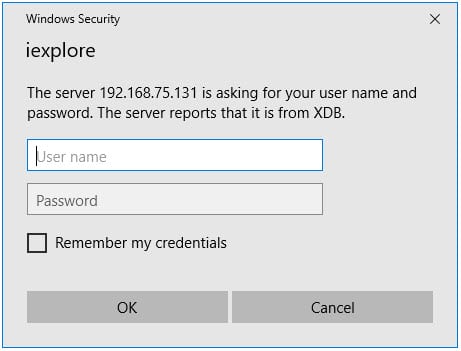
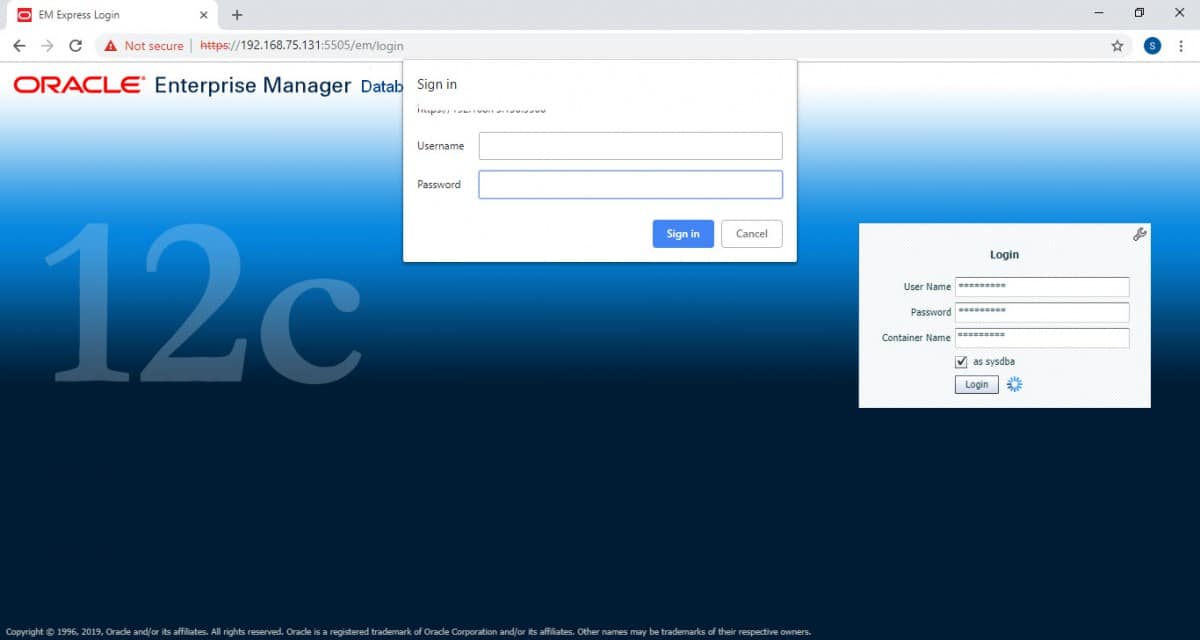
After I installed Oracle Database 12c, I tested logging in to EM Express for a PDB 12c by chrome then, I got an asking box from XDB again and again. I can’t connect it, and I try to connect and find something to solve this problem then I found the solution from docs.oracle.com.
https://docs.oracle.com/en/database/oracle/oracle-database/12.2/admqs/getting-started-with-database-administration.html#GUID-06C767B0-B435-4C6B-9123-C39C030DF457
Solved
- run SQL statement to configure the global port.
| SQL> exec dbms_xdb_config.SetGlobalPortEnabled(TRUE) |
- Try to connect again.

