Oracle Database 11g Release 2 (11.2) Installation On Oracle Linux 7.6 (OL7.6)
Unpack Files
| 11.2.0.1
unzip linux.x64_11gR2_database_1of2.zip |
Host File
login as a root then, edit the host file “/etc/hosts”.
| 192.168.75.128 labdbT1.localdomain labdbT1 |
Oracle Installation Prerequisites
Perform either the Automatic Setup or the Manual Setup to complete the basic prerequisites. so I prefer Automatic Setup.
Automatic Setup
We can follow the instructions at http://public-yum.oracle.com to set up the yum repository for OL, then perform the following command.
| # yum install oracle-rdbms-server-11gR2-preinstall |
All necessary prerequisites will be performed automatically.
It is probably worth doing a full update as well, but this is not strictly speaking necessary.
| # yum update |
Create new groups and users.
I have group oinstall, dba and oper and oracle user before then, I used groupmod and usermod commands, if you don’t have them before You have to use groupadd and useradd command
| groupmod -g 201 oinstall groupmod -g 202 dba groupmod -g 203 oper groupadd -g 204 asmadmin groupadd -g 206 asmdba groupadd -g 205 asmoperusermod -u 202 -g oinstall -G dba,asmdba,oper oracle passwd oracle |
Create the directories in which the Oracle software will be installed.
| mkdir -p /home/oracle/product/11.2.0/db chown -R oracle:oinstall /home/oracle chmod -R 775 /home/oracle |
Login as root and issue the following command.
| xhost +192.168.75.128 |
Log in as the oracle user and add the following lines at the end of the “.bash_profile” file.
| # Oracle Settings TMP=/tmp; export TMP TMPDIR=$TMP; export TMPDIRORACLE_HOSTNAME=dblabT1.localdomain; export ORACLE_HOSTNAME ORACLE_UNQNAME=DB11G; export ORACLE_UNQNAME ORACLE_BASE=/home/oracle; export ORACLE_BASE ORACLE_HOME=$ORACLE_BASE/product/11.2.0/db; export ORACLE_HOME ORACLE_SID=DB11G; export ORACLE_SIDPATH=/usr/sbin:$PATH; export PATH PATH=$ORACLE_HOME/bin:$PATH; export PATHLD_LIBRARY_PATH=$ORACLE_HOME/lib:/lib:/usr/lib; export LD_LIBRARY_PATH CLASSPATH=$ORACLE_HOME/jlib:$ORACLE_HOME/rdbms/jlib; export CLASSPATH |
Create the directories oraInventory
| # mkdir -p /home/oraInventory # chown -R oracle:oinstall /home/oraInventory # chmod -R 775 /home/oraInventory |
Installation
Log into the oracle user. If you are using X emulation then set the DISPLAY environmental variable.
| export DISPLAY=192.168.75.128:0.0 |
Start the Oracle Universal Installer by following the command in the database directory.
| ./runInstaller |

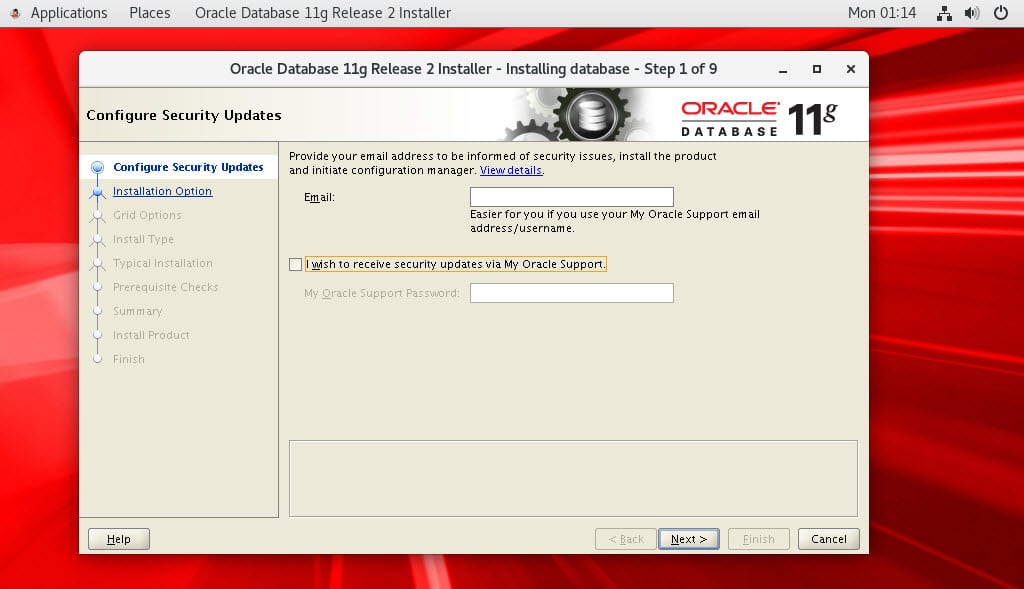
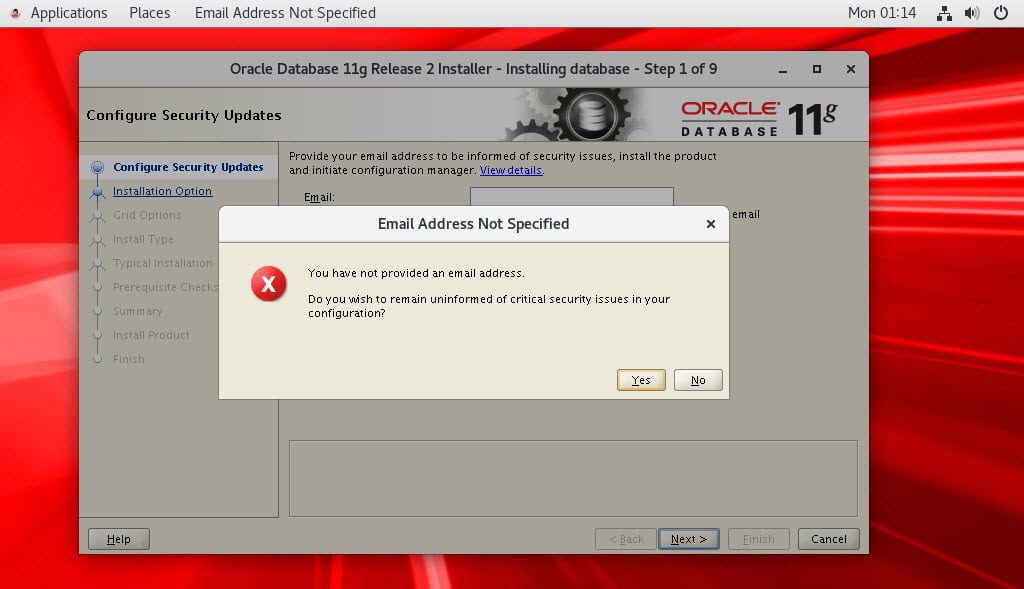




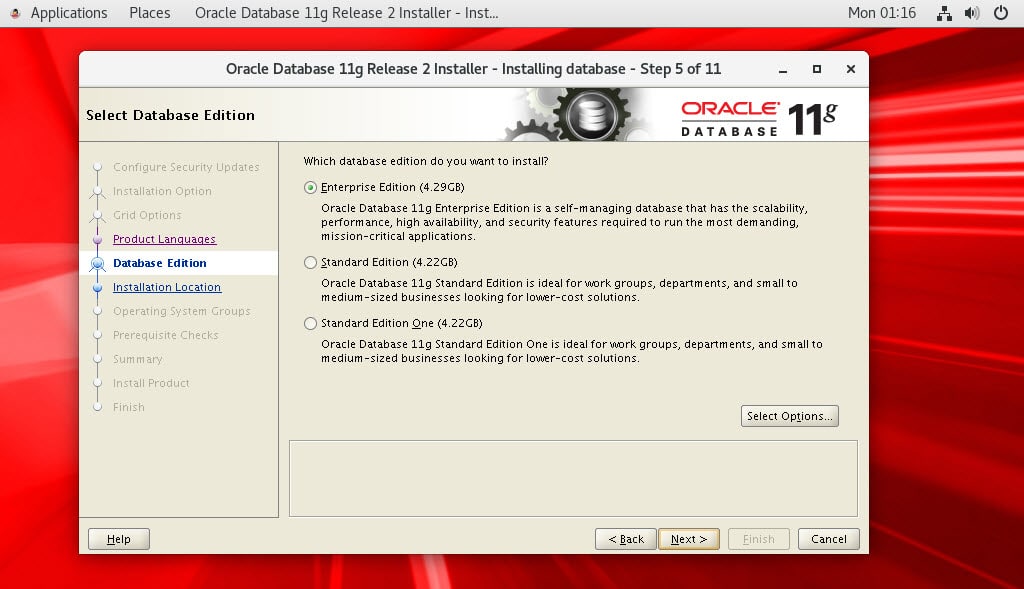
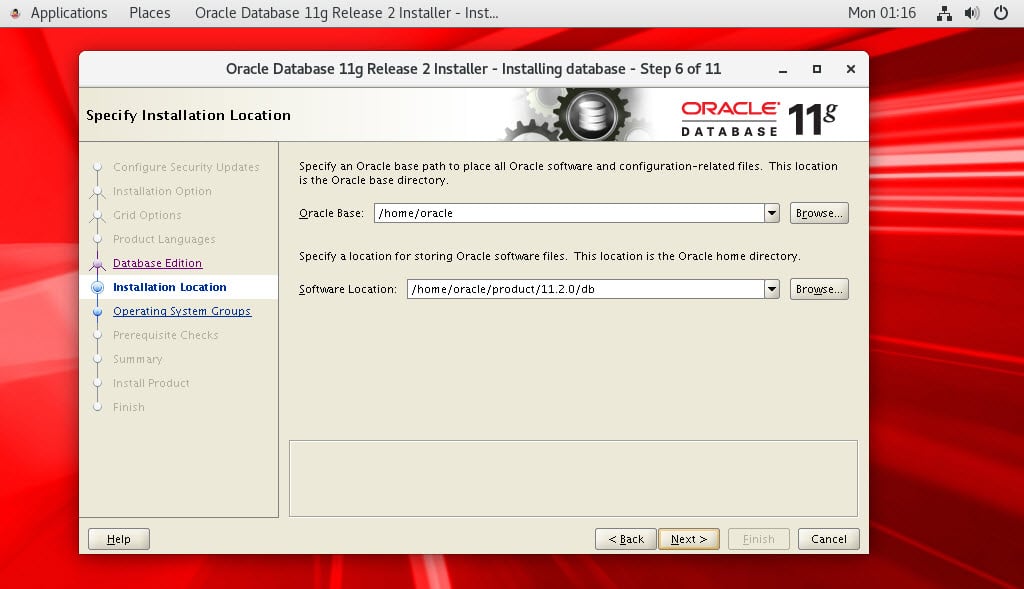

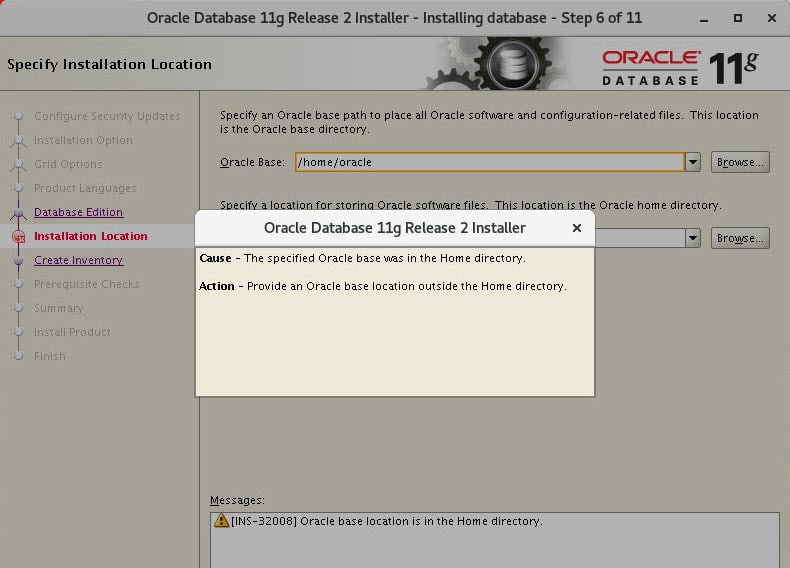
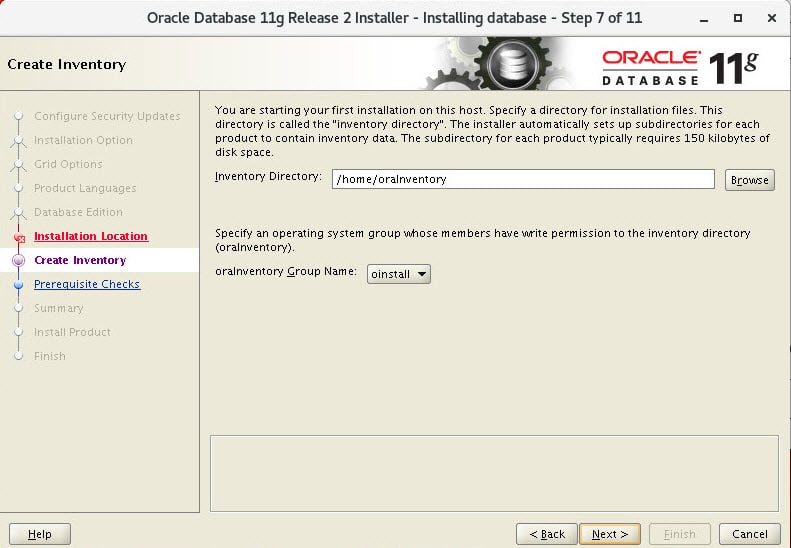
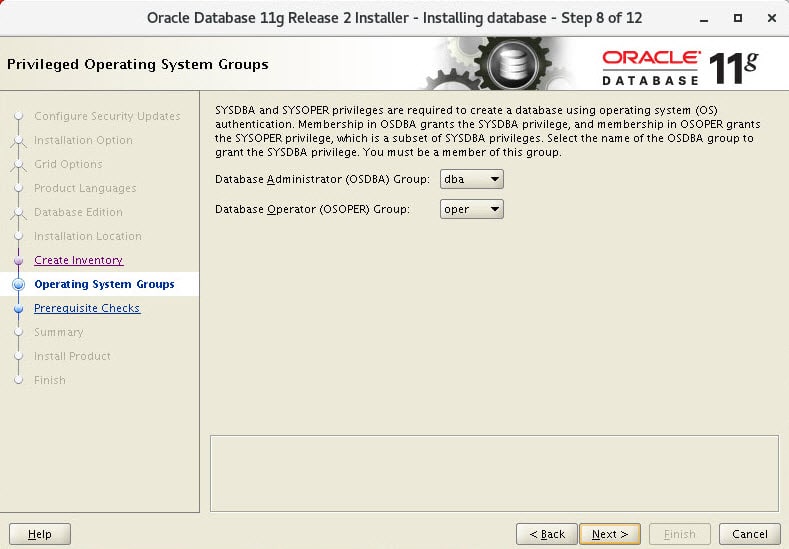
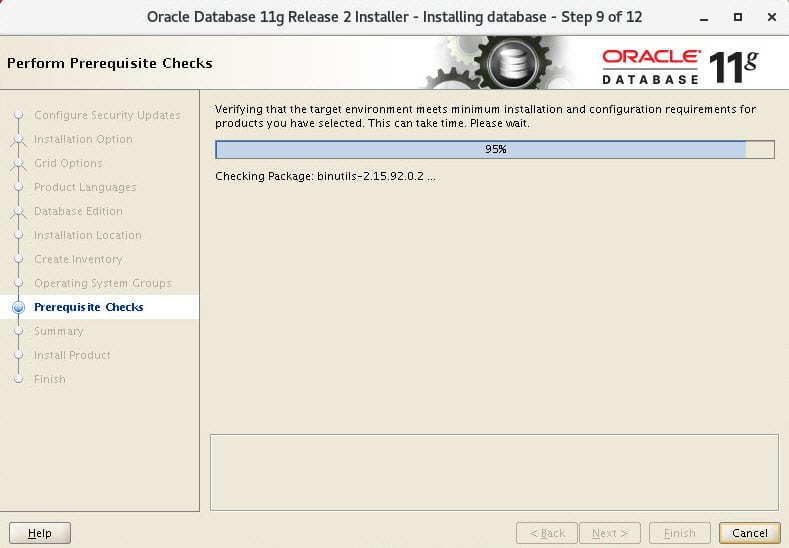
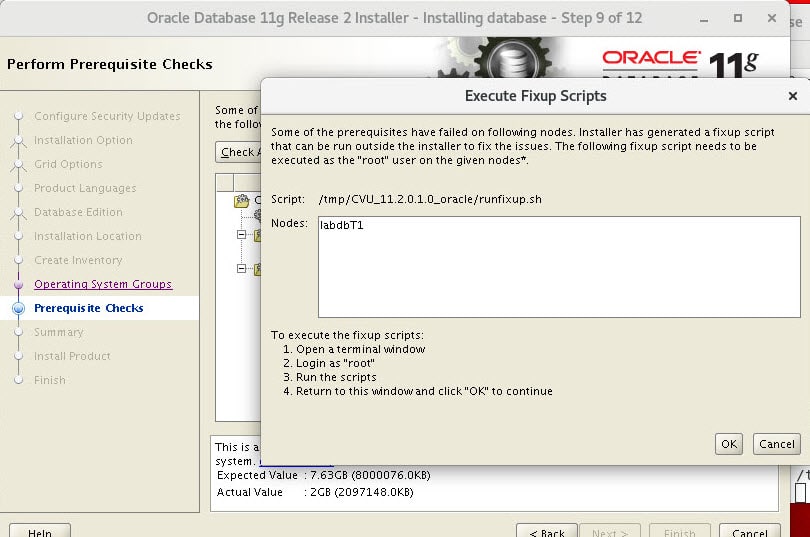
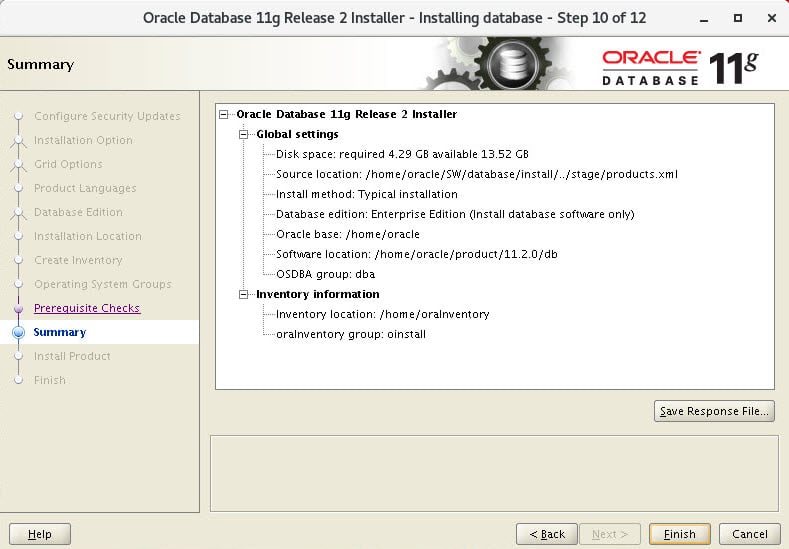
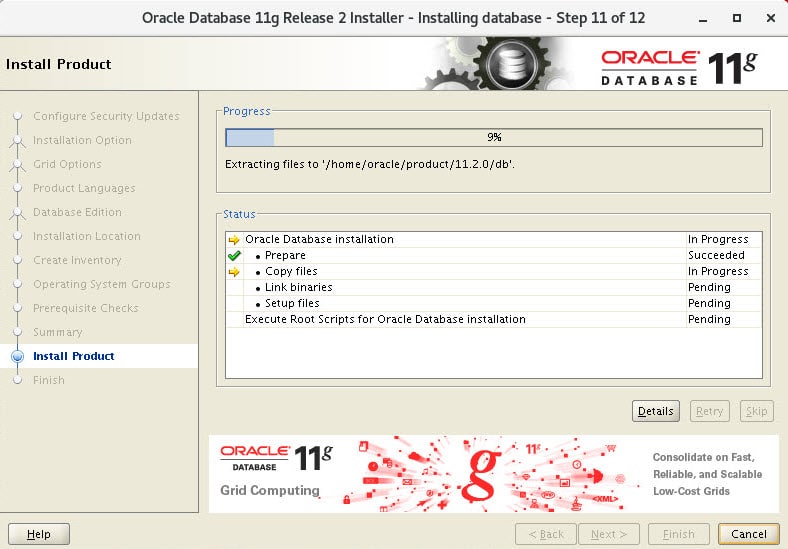
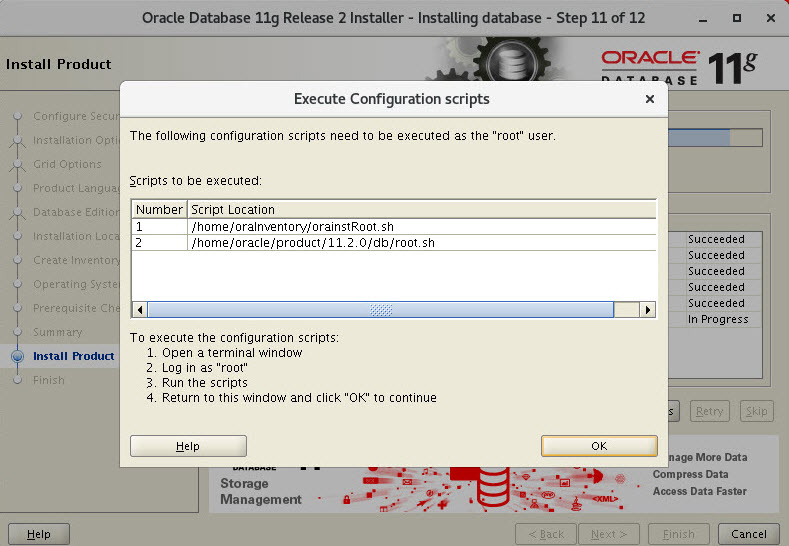

Note
As error above
Oracle, don’t advise about the location they have to separate for security, This is a Test machine so I don’t worry about these. If you install it for Production, You don’t have to do like me, it is worst. |
